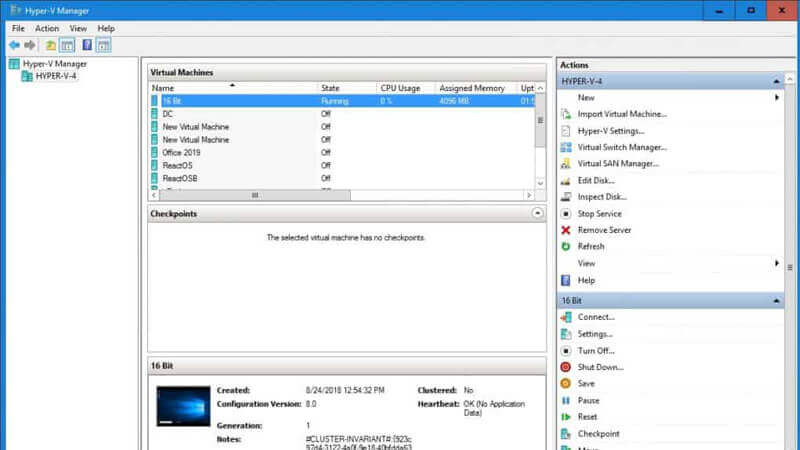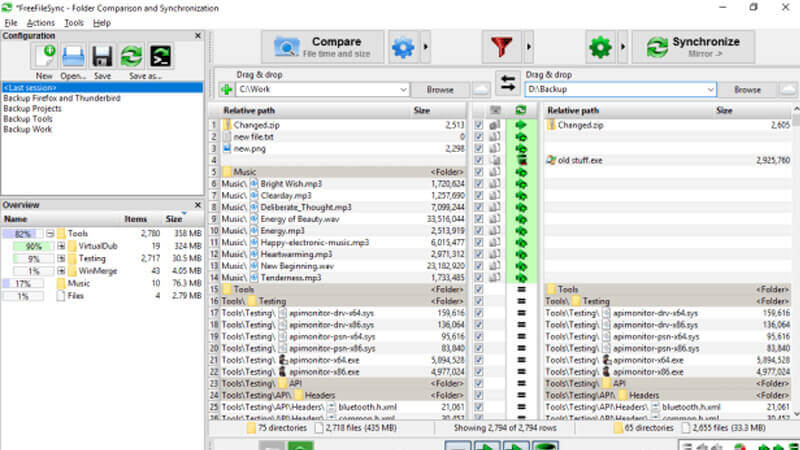As a computer user, you definitely often see files that come with .exe or .msi, especially when you are about to install a program on your computer. Actually, both .exe and .msi are just some types of files, and it will not directly affect your computing experience in any way. But if you are curious about what those file types actually are and why they are different, let’s find out the explanation below.

Table of Contents
What is .msi?
When you are looking for a file with .msi extension, you will automatically know that it is an installer. The best thing about .msi files is its clear layout, which is contrary to .exe file types that allow more aesthetic variations.
Despite its lacking quality in the visual department, it actually makes .msi file types are easier to operate, especially for computer users that are not really familiar with complicated computing stuff.
Furthermore, contrary to its simple layout, developing a program with a .msi extension is actually more complex. But the result of that complexity is a far simpler operation.
.msi files also win on installation on demand department compared to .exe. To make it easier for the user, Microsoft uses this file types more often compared to .exe. Due to its simple operation nature, installation with .msi is faster than .exe.
What is .exe?
You definitely often see files with .exe extension, especially when you are installing games or free software you download from the internet. Just like what the name suggests, .exe actually stands for executable.
However, even though .exe file type is often associated with installation, it actually can be anything that runs on your computer.
It doesn’t have to be related to the installation process. This is one of the main differences with .msi because .msi file type’s sole purpose is for installation. For example, “explorer.exe” is the command you use to restart your computer, but it has nothing to do with installation.
Furthermore, although the file has .exe extension, in some cases .msi file is actually still embedded in the .exe file. The .msi file helps with the installation, but it runs in the background instead of being a visible executable file.
Which One is Better to Use?
Now that you have known what .exe and .msi is, there might be another question that arises in your mind. Between both of them, which one is better to use to install something on your computer?
Well, actually, when it comes to the application, it is not necessary to find which one is better because both work and everything will depend on the type of file you want to install.
Because of its nature and clearly defined layout, .msi file is more associated with network deployment while .exe is intended to something more simple and straightforward like installing games or simple software.
There is little you can do to control what kind of file you get when you are about to install the software. The file type has been carefully considered by the developer, so whether it is .msi or .exe, it will definitely work on your computer.