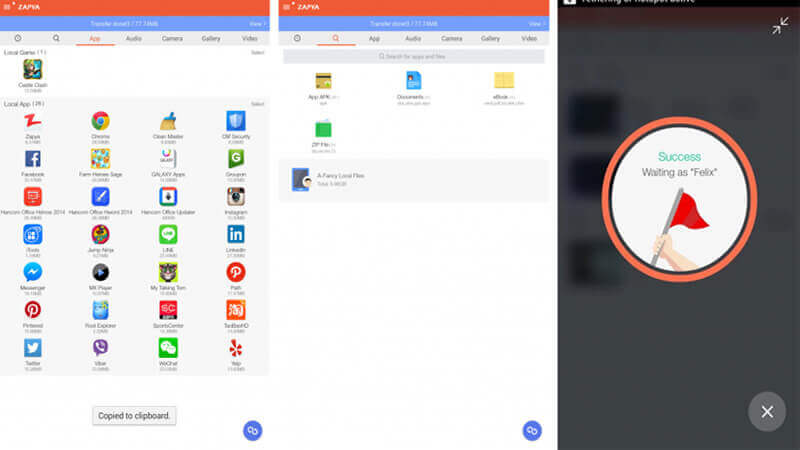SHAREit – There will come a time when you need to share some files between them owning several different gadgets. However, we know that sharing files with Bluetooth can take ages to complete while transferring files to a computer with a USB drive is too much hassle, not to mention the risk of spreading malware from one device to another.
If you experience this problem too, it means you need to try transferring files with SHAREit. Do you want to know what it is and how it works? Let’s find out below.
Table of Contents
What Is SHAREit?
SHAREit is a file-sharing application developed by Lenovo. Up to this time, this application has been downloaded by more than 800 million users all around the world. This sharing application works in a pretty similar way with Bluetooth, but at the same time, it is also millions of times better. Do you want to know why?
Well, first of all, unlike Bluetooth, you don’t have to wait for hours for the data sharing process to complete. SHAREit is 200 times faster than Bluetooth. If you only send a small file less than 10 MB, the process will be complete even before you get a chance to blink.
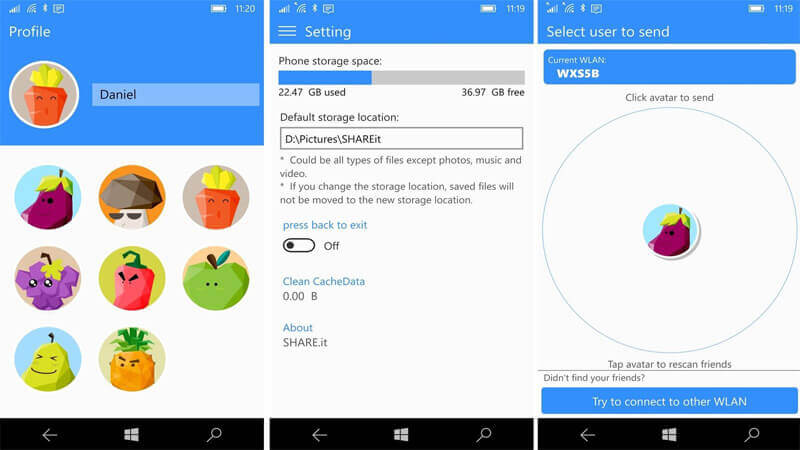
The data transfer process can be so fast because, unlike Bluetooth, SHAREit takes advantage of the device’s WI-Fi network. Wait, Wi-Fi network? Does it mean that you have to use your mobile data to transfer the files? If it does, it is such a turn-off, and you will run back to using Bluetooth.
Thankfully, your mobile data will be left untouched if you transfer files with SHAREit. The application only uses Wi-Fi radio to connect the devices, so mobile data is not required.
Furthermore, SHAREit was indeed originated from Lenovo. However, it is compatible with almost every brand and platform, from Android, iOS, Windows Phone, and even PC. Remember how difficult it is to share files with Bluetooth between your iPhone to your PC? Well, now you can say goodbye to that exhausting experience thanks to SHAREit smart method to share data.
How Does SHAREit Work?
Now, let’s get down to business and find out how to use this application. It is effortless, and if you have mastered the art of using Bluetooth, you will master SHAREit in no time as well.
- First of all, SHAREit app must be installed in both the sender and the receiver device.
- Turn on the Wi-Fi network in both devices and make sure the application is opened in both devices.
- In the sender device, click Send and then choose the files that you want to send. You can send as many files as you wish.
- If you are ready, click Send, and the application will search for the available receivers.
- Now move to the receiver device and make sure you click Receive. If you don’t, the receiver device will not appear on the sender screen even though the application is opened in both devices.
- After that, wait for the transfer process to complete, and everything is set.
What Makes SHAREit Different from Other Sharing Platforms and Methods?
There are so many file sharing methods out there, and we even already have our favorites. So, what makes this application better than the others? What can it offer that 800 million people are using this application? Here are some of SHAREit’s best features, and let’s find out whether you are going to like it or not.
- It Can be Used to Share Files between Different Platforms. One thing that makes many people fall in love with SHAREit is the fact that this application is compatible with various devices. No matter what your gadget is, its operating system is, as long as it has a Wi-Fi connection, you can transfer files with this application.
- It Can be Used to Share Applications. SHAREit is better than other file-sharing platforms and methods because it can share installed applications between devices. It is just as easy as sharing documents or pictures. It also means that you don’t have to waste your internet connection to download the application to your other phone.
- No Size Restriction. We are already happy with the fact that SHAREit is 200 times faster than Bluetooth. But it still surprises us with the fact that this application has no size restriction. It means you can send as many files as you like without taking too much time waiting.
Where Can You Get SHAREit for Your Device?
SHAREit is a very nice application. So, are you interested in installing SHAREit in your device and taking your file transferring the game to the next level? If you do, you can download it from Google PlayStore for Android devices or PlayStore for iOS. You can also go to its official website ushareit.com to download the application to your PC.