Do you really want to know how to get help in Windows 10 because you are having trouble with Windows 10 or other Microsoft products?
How to Get Help in Windows 10 PC/Laptop
Microsoft has built several support services into the Windows operating system and will even help you via phone or live chat. Here are the best ways how to get help in Windows 10:
- Press the F1 key. It is the easiest way to get help on a Windows 10 computer. Pressing the F1 key will open up a browser window that connects directly to the Microsoft online Help & Support Center.

- You can use Cortana by voice commands or type out commands in the Start Menu. If you choose to use voice commands, you have to allow the “Hey Cortana” feature. Try to say “Hey Cortana” aloud for activating the voice commands without pushing a microphone button. Then Cortana will respond to questions you ask soon.

- Typing help in Windows 10 Taskbar Search Box. In Windows 10, there is a Search dialog box right next to the Windows Start menu icon. It will show you the “Get Started” app in the results. There are plenty of help topics to get you started.

- Open the Windows 10 Get Help App. To access it, just type “Contact Support” on the search box and open the app from the results, you will be able to get connected directly with a member of the Microsoft Customer Support team.
- Online chat from a web browser application. If your Windows 10 computer can not connect to the internet, so you can connect to a Microsoft helper by using a web browser app on the different computer. Just go to https://support.microsoft.com/en-us/contactus/ and you will be able to get in contact with a Microsoft representative.
- Visit Online Support page. If your problem is not complicated, a visit to Microsoft’s Windows 10 Help database is probably the best solution. In there you will find pretty much anything you need, arranged in structured categories and explained in precise detail.

- Ensure that you have opened Settings > System > Notifications & actions and made sure that the Show me tips about Windows is set to On.
- Use the Microsoft Answer Desk. If your problem is complicated, then you could use the Microsoft Answer Desk. It is live paid Tech Support site to get in touch with a Microsoft Support executive. Just go to https://www.microsoft.com/en-us/store/locations/answer-desk and Microsoft team will resolve issues quickly with one-on-one support.
- Contact Microsoft Support Email & Chat. If a Customer Service staff is online and available for chat, you will see a message.
- Call Microsoft Customer Support at phone number 1 800-642-7676 (1-800-MICROSOFT) or https://support.microsoft.com/en-us/contactus to get instant help from a team of experts based at your nearest Microsoft center.
- Contact Microsoft Support Official Twitter Account at @MicrosoftHelps. If your problems are related to user-centric issues, then you can try the tips offered by Microsoft’s Official Help on Twitter.
- Visit the free Microsoft Answers forum. Go to the Microsoft Answers website at https://answers.microsoft.com/ and choose Windows from the Browse the Categories section, then search the forum for previously answered questions.

The ways explained above are useful for getting help in Windows 10. First of all, ensure that you use the most secure options and also try to fix your Windows problem with a cost-free solution before you consider using the paid support.








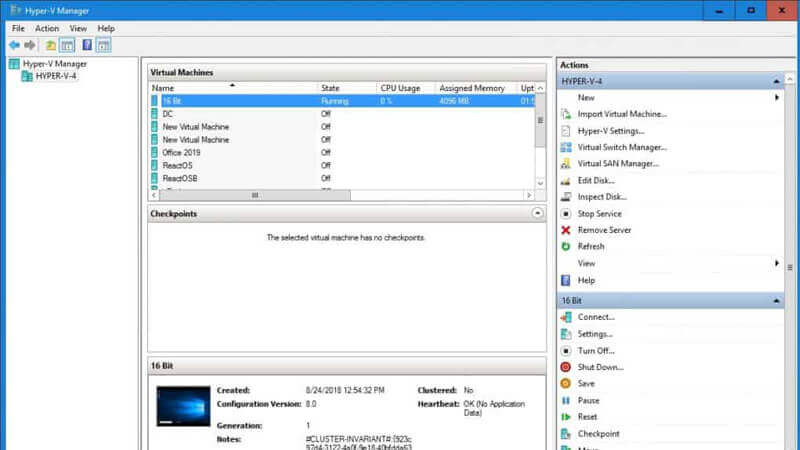
How do I reinstall Windows 10 on my PC?
After do upgrade your Windows OS to Windows 10, you can reinstall or do a clean installation on the same device. You do not need Windows product key to reactivate Windows 10 on the same hardware.
Is Windows Media Center will still available when I upgrade to Windows 10?
No, Windows Media Center is not available as part of Windows 10 and will be removed during the upgrade. After the upgrade is completed you will not be able to install Windows Media Center.
What is the ISO file size of Windows 10 installer?
The actual size of the Windows 10 ISO is around 3–4 GB. It may vary depending upon the language and region selected during the download process.
How much space do I need for Windows 10?
It’s around 20 GB of free space