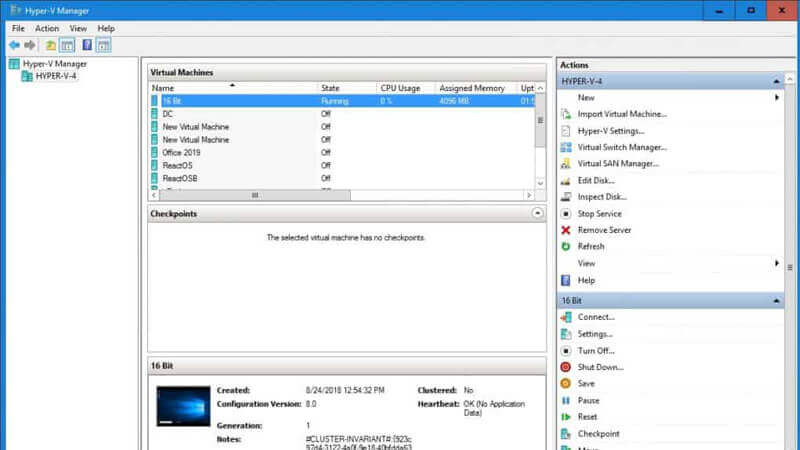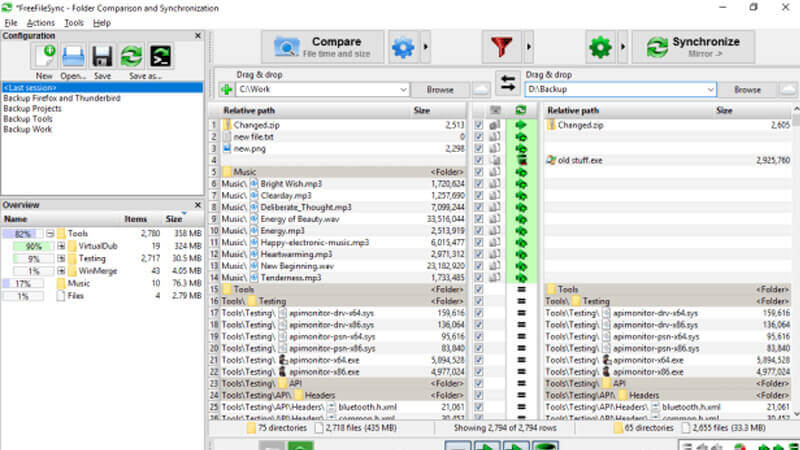The Credential Manager, just like its name, allows you to save credentials such as the usernames and passwords that you are using to log-on into websites or other computers on a network. By saving your credentials, Windows will be able to log you in automatically to a website or other computers.

Table of Contents
Finding the Credential Manager In Your Computer
As long as your computer has at least Windows 7 as its running operating system, you should be able to enjoy the features that are supplied by the Credential Manager. This feature includes the ability to backup, restore, delete, and modify the credentials of the accounts you use daily.
You do not have to install anything to be able to use the Credential Manager, as it is located in the Control Panel of your computer.
If you want to access it, all you have to do is open your Control Panel and then type in ‘Credential Manager’ in the search box. After the search is done, you will see that you will be offered with the option of managing either your web credentials or Windows credentials.
Using Credential Manager to Manage Your Windows Credentials
To manage the Windows Credentials that you have, choose one of the entries that are shown in the list and proceed to expand it. Once you have done this, you will be able to either remove or simply edit the entry. If you decide to edit the entry, then you will be able to make changes to the username and password.
You should remember that the Credential Manager is reliant on your computer being able to run well.
Therefore, just to be safe in case a disaster somehow negatively affects your computer, you want to make use of the option to backup. All you have to do is choose the option and then browse and select a location for your backup file location.
When the backup has completed, you should store the file that has been saved to a safe place. Should you need to restore the file one day, all you have to do is click on the option to restore and then browse and select the saved file.
Using Credential Manage to Manage Your Web Credentials
As you may remember from earlier, the Credential Manager also offers you the choice of storing web credentials. Every time you make a visit to a website and fill in a username as well as a password, the Windows Vault stores the information of the account.
You can modify or delete your web credentials, but you can use the Credential Manager to see the password for a website that you may have forgotten.
To see the password for a certain website, find it in the list of web credentials, expand the entry, and then choose the option to show it, which should be located next to the field for password.
They will ask for you to enter your password for Windows before revealing the password. Knowing the handy features of the Credential Manager, are you going to check it out?