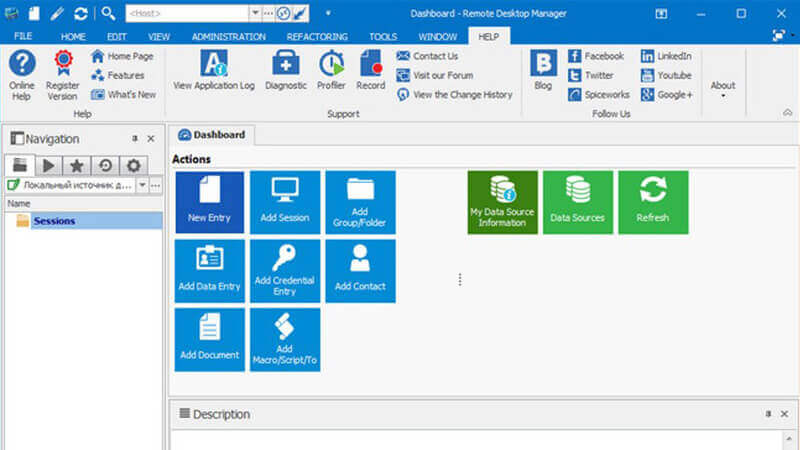With the emergence of Cloud Technology, there is no question as to why people are starting to think about moving all of their data to the cloud. It is relatively cheap, and for some people, it is the choice they want to make because it will make their lives easier.

Table of Contents
Cloud Encryption Software for Cloud Technology
However, you may be scared about the security and privacy risks that come with putting your data in the cloud. After all, a lot of your data can be stored in the cloud for free, and the process is as easy as dragging and dropping your files. With that kind of ease, you must be worried about what the possible actual costs are for you.
Is your data actually protected when you store it in the cloud? You can never know for sure because you lose control over it the second you put it in the cloud. The only thing you can do in order to protect yourself while continuing to enjoy the service is to encrypt the data that belongs to you before you move them to the cloud.
Cloud storage services do not necessarily offer you the ability to encrypt your data before moving it, and this is why you need a cloud encryption software. There are several cloud encryption software out there, and you may want to learn about the different choices of software that are available before making your choice.
Encrypting Your Data With nCrypted Cloud
One of the software for data encryption that you can use is the nCrypted Cloud. It makes the encryption process may sound like a process that is complicated into a job that is really simple. It will not change how you are viewing and accessing your files. A simple click is all it takes to encrypt and decrypt your files as well as folders that you may have stored in cloud data storage services.
Encrypting Your Data with BoxCryptor
Another software that you can try in order to encrypt your data is the BoxCryptor. It is described as a cryptographic virtual harddisk, and it uses the AES-256 standard. The data which has been encrypted will be stored where you prefer it to be. You can store it in your OneDrive directory, or your folder in Google Drive or Dropbox.
With BoxCryptor, you also have the ability to assign a drive letter, particularly for BoxCryptor. This means that any files that you put in the drive will automatically undergo encryption before it is synced to the cloud. Doesn’t that sound like an amazing solution for cloud data encryption?
Lucky for you, the software is available on multiple platforms, ranging from Linux, Mac, Windows, to mobile devices such as the iPhone, iPad, or Android. However, you may want to be aware that the application for mobile devices is still in development and therefore, may not support as many cloud data storage services compared to the software for the desktop.
Before choosing one of the cloud encryption software to encrypt your data, you may want to read the full review of it online first to make sure you can fully trust it and that it is available for the platform that you are using.